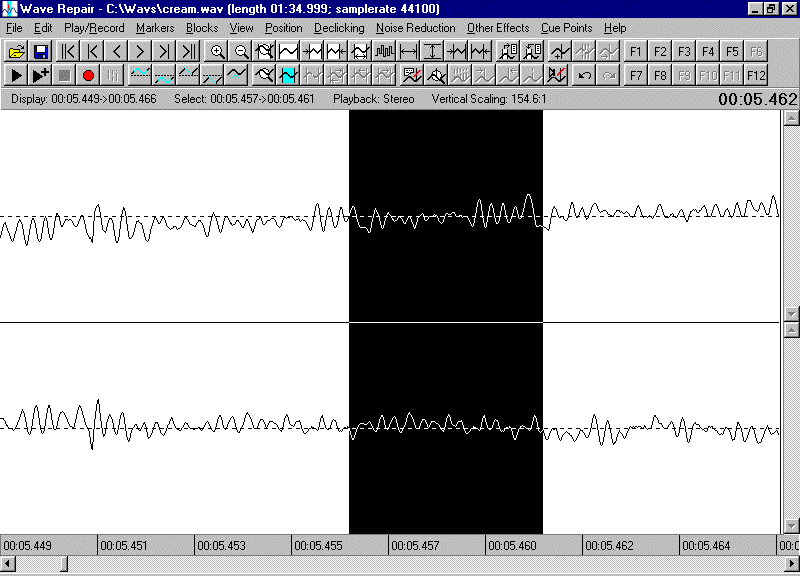|
Wave Repair |
| last update: 16th Jan 2020 | |
Introduction
News
Features
Freeware Mode
MP3 Samples
Download
Registration
Support
Contact
Block Copying - Screen Shots
Suppose there is a glitch on one channel only, and the other channel is much the same (but without the glitch):
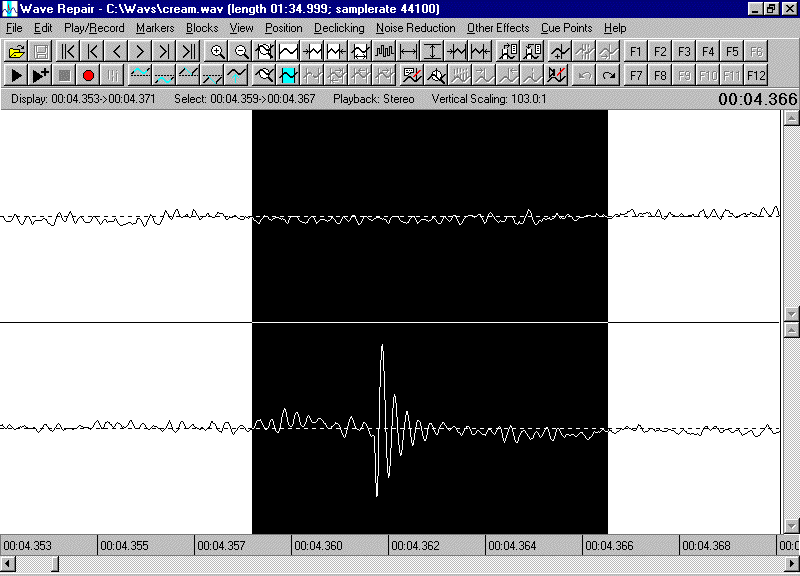
An effective repair can often be made by copying the undamaged channel over the damaged one:
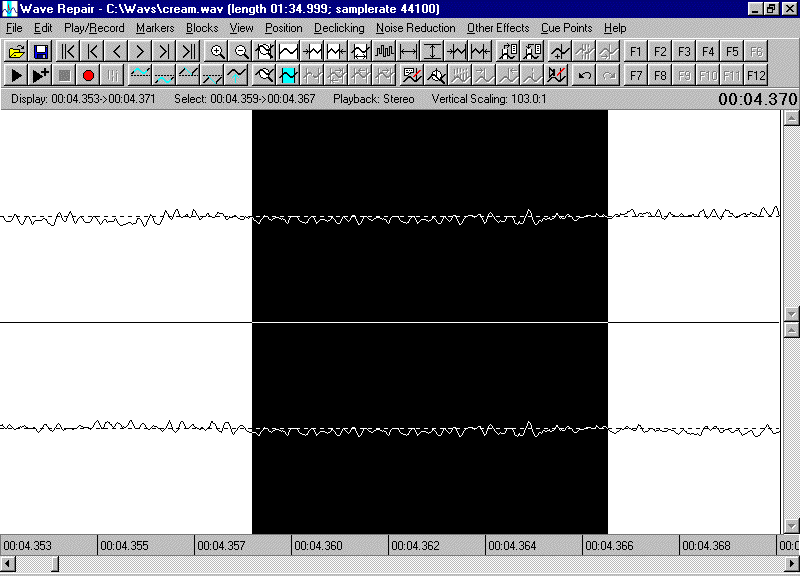
Sometimes copying over the other channel isn't an option, for example if there is damage on both channels, or if the two channels are not similar enough at the place of damage:
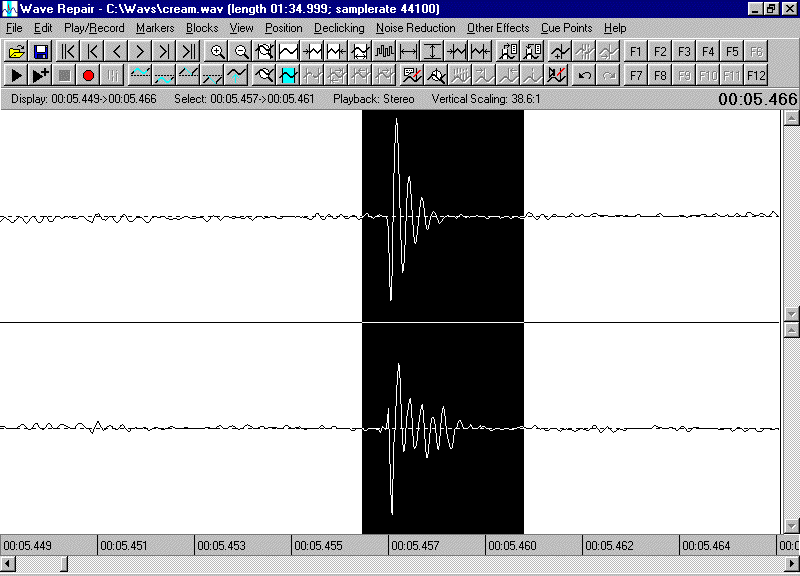
In this case, sometimes the immediately preceding section of waveform will make a good repair (as shown here on the left channel):
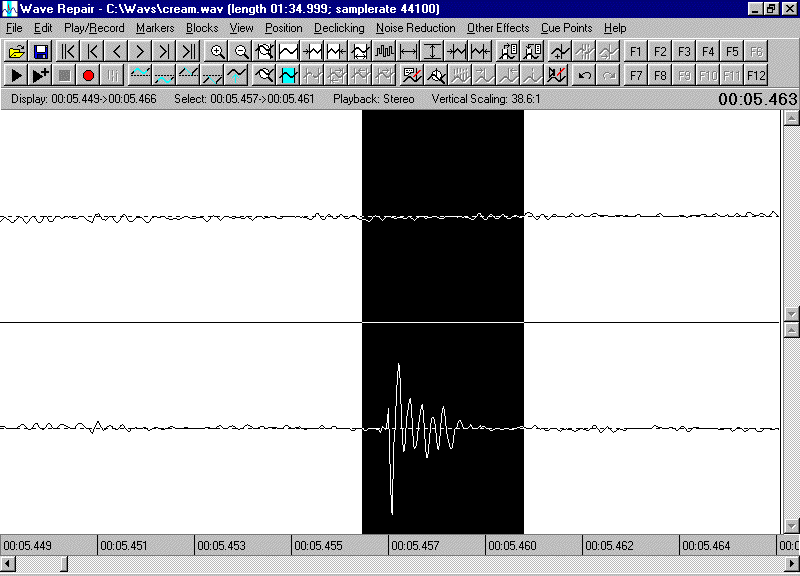
Sometimes the preceding section isn't suitable. Then, the damaged fragment can be established as an "overlay" which can then be dragged around the file, looking for a suitable replacement block elsewhere. Here, the original damaged fragment is shown in blue, placed on top of a likely replacement fragment:
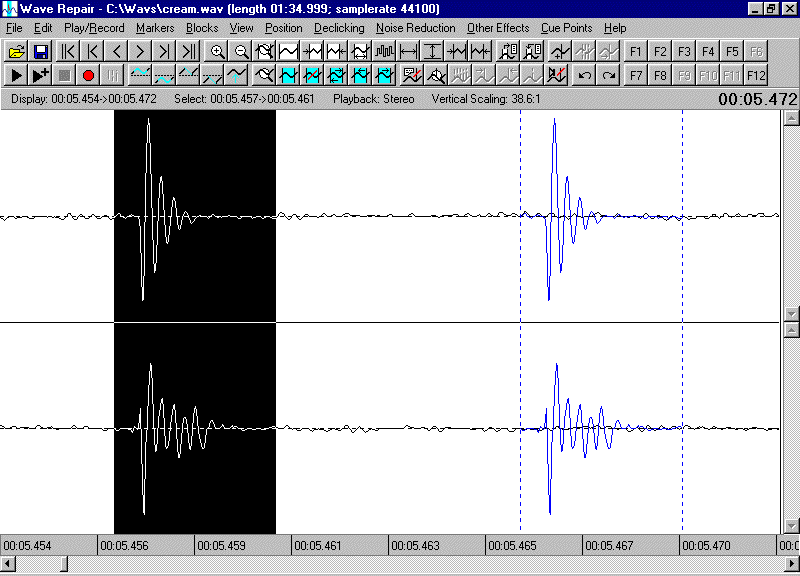
Once a suitable replacement has been found, it can be copied over the original damage (as shown here on the left channel):
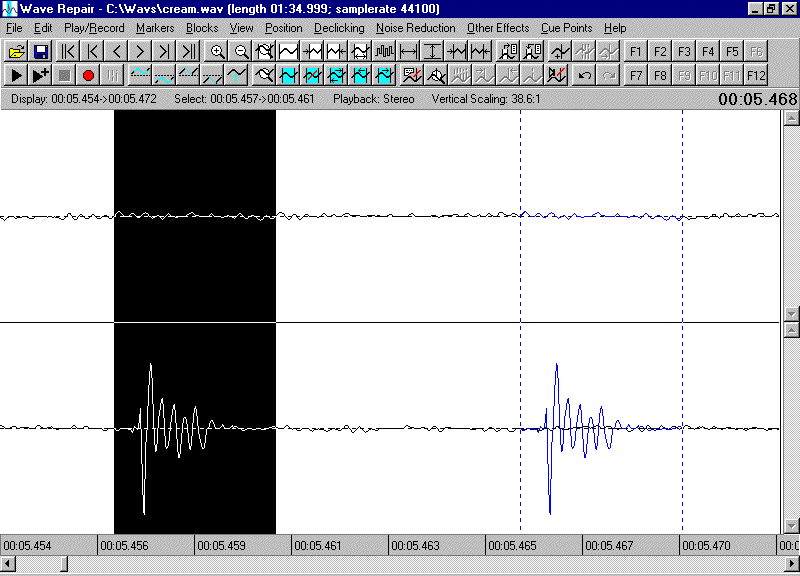
And finally, having copied over a replacement block, it may be offset slightly:
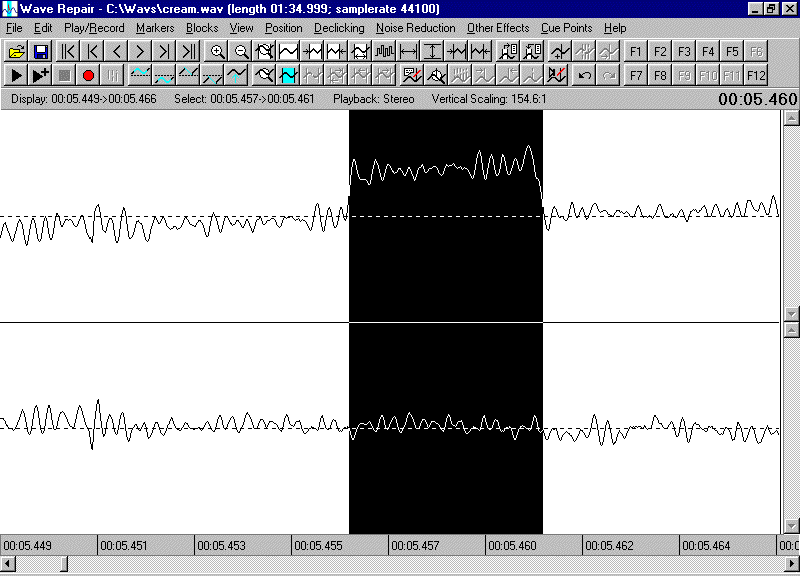
In this case the block can be "nudged" into place: