
|
Wave Repair |
| last update: 16th Jan 2020 | |
Introduction
News
Features
Freeware Mode
MP3 Samples
Download
Registration
Support
Contact
Decrackling - Screen Shots
Decrackling starts by selecting a section containing only background noise and crackle, with little or none of the music:
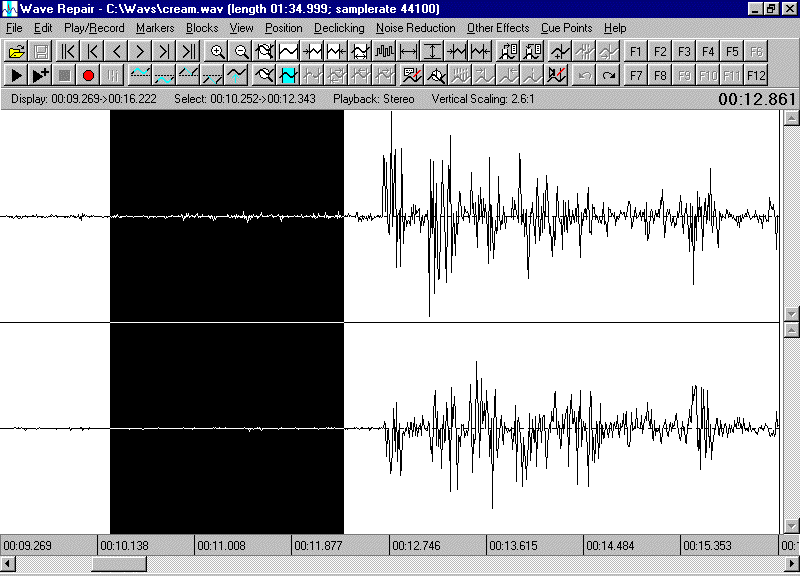
A "fingerprint" is then taken of this noise and crackle.
Then, the section to be decrackled is selected and the decrackle feature invoked:
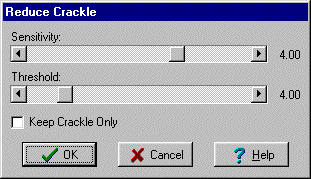
Sensitivity determines how much background noise and crackle is isolated; over-ambitious settings here will cause too much of the music itself to be pulled out. Threshold determines how aggresively the crackle is removed from the isolated noise and crackle; over-ambitious settings here will lead to a roughness in the resulting sound.