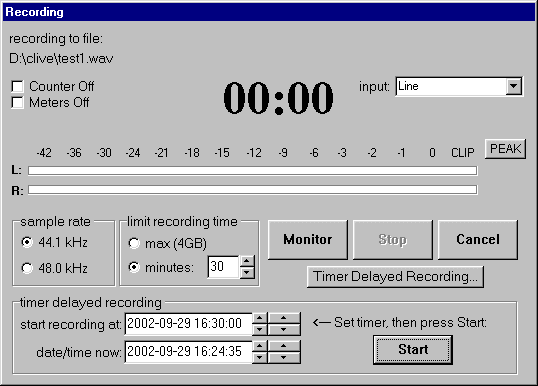|
Wave Repair |
| last update: 16th Jan 2020 | |
Introduction
News
Features
Freeware Mode
MP3 Samples
Download
Registration
Support
Contact
Recording - Screen Shots
Here is the screen which controls recording to hard disk. Note that the desired input on the soundcard can be directly selected using the drop-down list:

When the Monitor button is pressed, the meters are switched on and the record level sliders appear, allowing you to adjust the recording level directly from this screen (rather than having to use the Windows Volume Control utility):
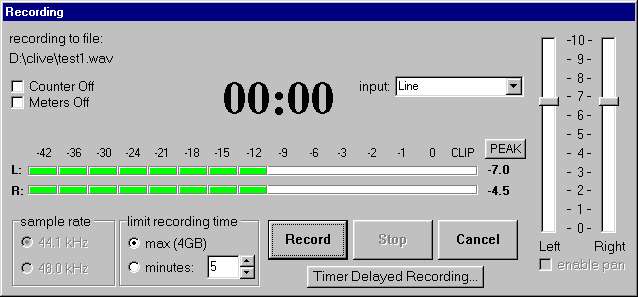
Wave Repair is now in a mode similar to a cassette recorder in "record pause", and this enables you to set the record level. To actually begin recording, press the Record button, whereupon the elapsed time counter will start:
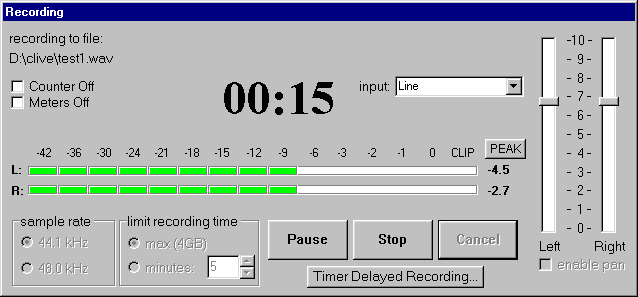
Note the Pause button. This allows you to pause and resume the recording, for example while you turn over the LP being recorded.
Finally, there is a timer-delayed recording facility, which enables you to set up the date & time when recording is to begin: